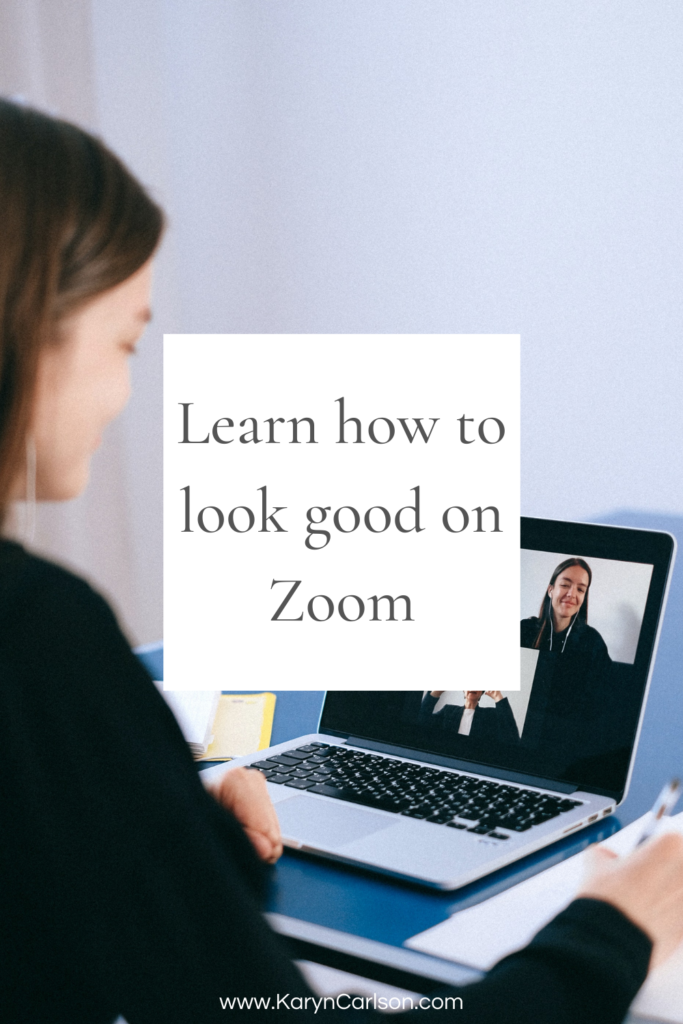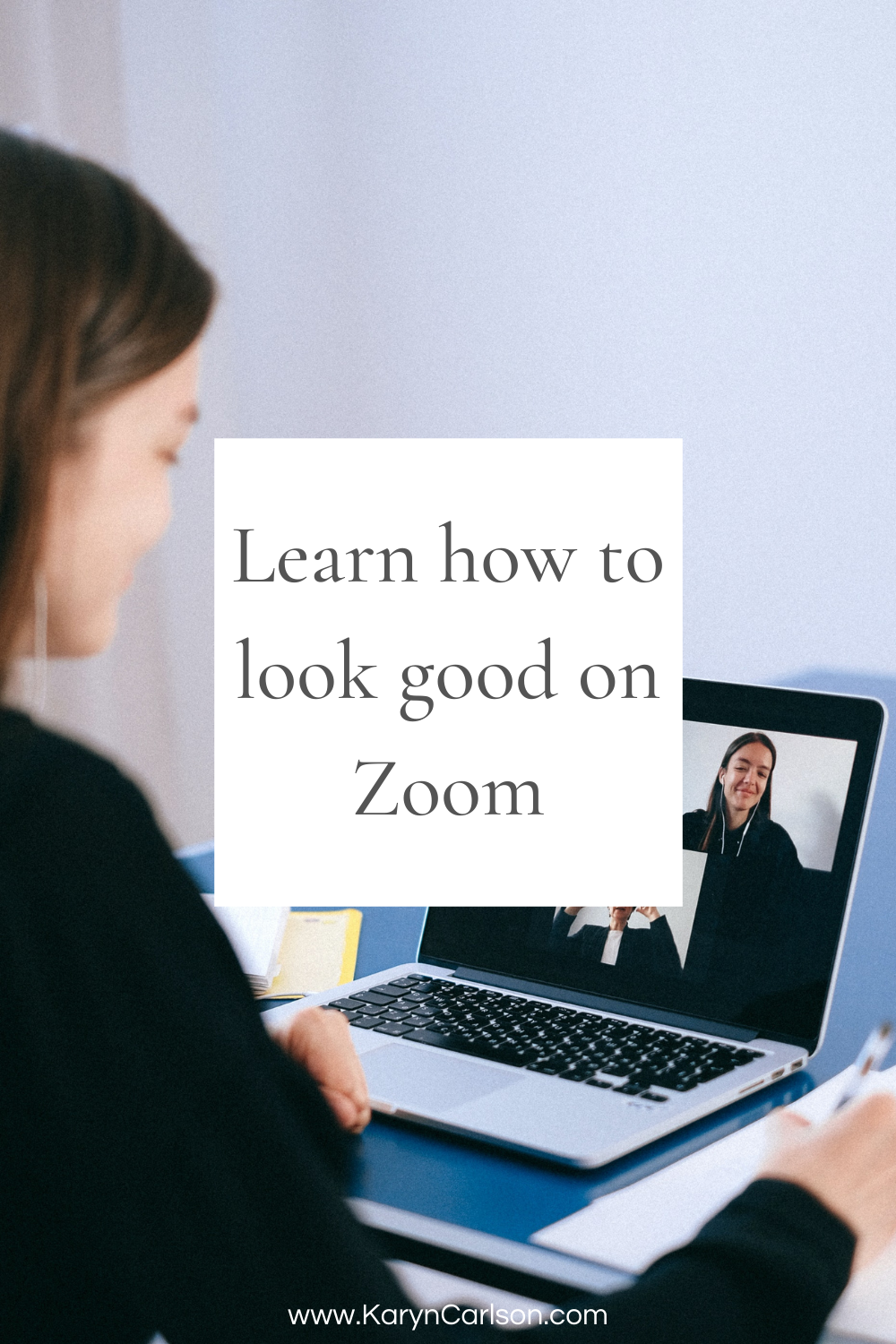It’s no secret that 2020 was a difficult year for almost everyone. Between the working from home, the kids schooling from home, and everyone just being at home together, we are now spending more and more time online and on video.
Being on camera might include, teaching, giving a presentation, virtual meetings or maybe just live broadcasts on Facebook or Instagram. It also means thinking about how you look on camera from both a lighting and makeup perspective.
Here are a few tips to look good on Zoom so you can go back to thinking about your presentation.
Camera and Lighting Setup.
1. If you are using your phone for video get a tripod for your camera and angle the camera from slightly above. I personally use a riser for my computer so that the camera sits slightly above eye level. In a pinch, a stack of books works as well.
2. Your face should not fill the entire frame. Instead, you should be able to see your head and shoulders.
3. Have a clean and nondistracting background behind you or use a virtual background.
4. Your lighting should be in front of you, either with a window diffusing natural light or some other type of lighting. I personally use these Neewer lights that sit on tripods next to my computer and a large ring light directly in front of me. Try to avoid having lights directly above you and not have lights behind you unless they are specifically for uplighting. If there is a window directly behind you that you cannot avoid, hang a dark fabric to cut the light.

Makeup for Zoom
- Prep the skin with a moisturizer so that the skin has a healthy glow to it.
- Add lip balm so the lips have time to plump up.
- Conceal any redness around the nose, cheeks, and chin, and any darkness, under the eyes, and lastly any blemishes. Or if you prefer lightly use foundation as necessary.
- Set the concealer or foundation with translucent or tinted setting powder. Then powder any areas you tend to get oily as it will show up on camera.
- Add a little blush and/or matte bronzer to give a little life to your face.
- Brush your brows up and out. If your brows are not full or the hair is light, consider using a brow pencil or powder to build them up to frame your face.
- Curl your lashes and add some mascara.
- Lastly, add a slightly brighter and darker than your natural lips color if your lips tend to disappear into your face when you are on camera. This will help balance your face on camera.

Double-check your lighting and makeup on camera to look good on Zoom
The last thing to do before you start your on-camera session is to double-check your appearance. Assuming you are using Zoom, open a new meeting to double-check your lighting and makeup. If necessary, add more lip color or use more powder in the appropriate areas.
Still have questions or need additional help, check out my virtual makeup lessons here.